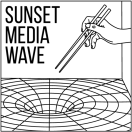Hey again! For the past couple of weeks, I’ve been working on creating a cover of song “Roses” by The Chainsmokers. This song is one of my favorites, and I thought it would be nice to have this be my first cover. Here’s a little sneak peak on what I have been working on.
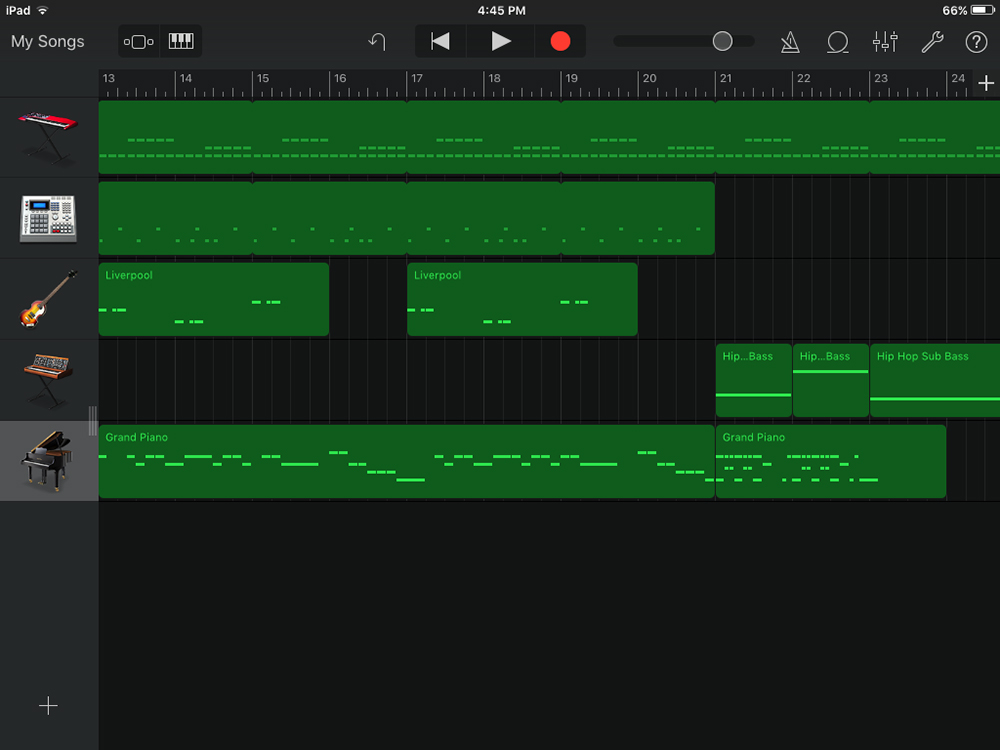
How do I cover my songs? First of all, I had to figure out the tempo and the key of the whole song, which you can just do that with a simple Google search. Second, I had to figure out which instruments or sounds the song had. To do that, I just listened to the song, and identified what was a drum or a guitar, etc. However, some of the instruments in the song I couldn’t find in GarageBand, so I had to change them, but try to make them sound as close as possible. One example was the first piano line in “Roses,” I couldn’t find an exactly match in GarageBand, so I chose the closest sounding one, and I adjusted the knobs (they are called parameters) on the instrument and kept turning them until they sounded similar. Others just have to sound different because GarageBand doesn’t have a close enough match.
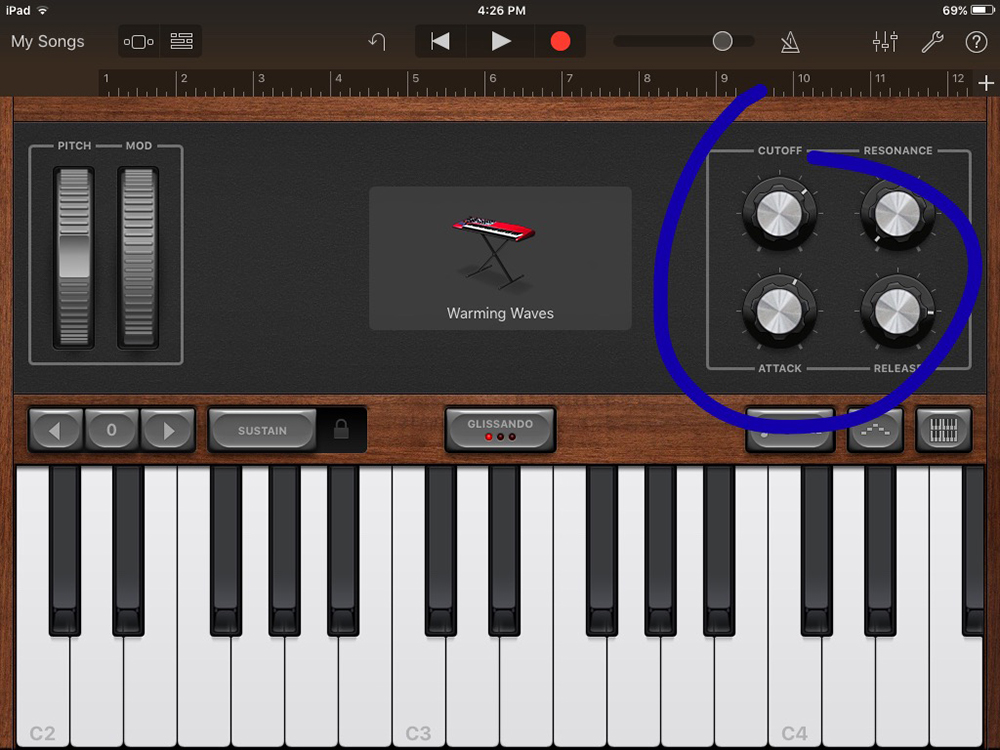
Lastly, are the the notes of the song. Figuring out the notes was a bit more complicated. If I could find sheet music for the song on the Internet, then “Hallelujah!,” I don’t have to do as much work. However, when I couldn’t find it, I had to listen for the notes by ear. Meaning, I would just listen for the note, then press different keys, and see if they match perfectly.
My song will be done is a couple weeks, and I will be posting it on the next post. The song won’t sound exactly the same as the original, but it’s still similar.